摘要: 創建一個爬蟲項目,以圖蟲網為例抓取裡面的圖片。在頂部菜單“發現” “標籤”裡面是對各種圖片的分類,點擊一個標籤,我們以此作為爬蟲入口,分析一下該頁面

一、內容分析
接下來創建一個爬蟲項目,以圖蟲網為例抓取裡面的圖片。在頂部菜單“發現” “標籤”裡面是對各種圖片的分類,點擊一個標籤,比如“美女”,網頁的鏈接為:https://tuchong.com/tags/美女/,我們以此作為爬蟲入口,分析一下該頁面:
打開頁面後出現一個個的圖集,點擊圖集可全屏瀏覽圖片,向下滾動頁面會出現更多的圖集,沒有頁碼翻頁的設置。Chrome右鍵“檢查元素”打開開發者工具,檢查頁面源碼,內容部分如下:
<div class="content">
<div class="widget-gallery">
<ul class="pagelist-wrapper">
<li class="gallery-item...
可以判斷每一個li.gallery-item是一個圖集的入口,存放在ul.pagelist-wrapper下,div.widget-gallery是一個容器,如果使用xpath 選取應該是://div[@class=”widget -gallery”]/ul/li,按照一般頁面的邏輯,在li.gallery-item下面找到對應的鏈接地址,再往下深入一層頁面抓取圖片。
但是如果用類似Postman 的HTTP調試工具請求該頁面,得到的內容是:
<div class="content">
<div class="widget-gallery"></div>
</div>
也就是並沒有實際的圖集內容,因此可以斷定頁面使用了Ajax請求,只有在瀏覽器載入頁面時才會請求圖集內容並加入div.widget-gallery中,通過開發者工具查看XHR請求地址為:
https://tuchong.com/rest/tags/美女/posts?page=1&count=20&order=weekly&before_timestamp=
參數很簡單,page是頁碼,count是每頁圖集數量,order是排序,before_timestamp為空,圖蟲因為是推送內容式的網站,因此before_timestamp應該是一個時間值,不同的時間會顯示不同的內容,這裡我們把它丟棄,不考慮時間直接從最新的頁面向前抓取。
請求結果為JSON格式內容,降低了抓取難度,結果如下:
{
"postList": [
{
"post_id": "15624611",
"type": "multi-photo",
"url": "https://weishexi.tuchong.com/15624611/",
"site_id": "443122",
"author_id": "443122",
"published_at": "2017-10-28 18:01:03",
"excerpt": "10月18日",
"favorites": 4052,
"comments": 353,
"rewardable": true,
"parent_comments": "165",
"rewards": "2",
"views": 52709,
"title": "微風不燥秋意正好",
"image_count": 15,
"images": [
{
"img_id": 11585752,
"user_id": 443122,
"title": "",
"excerpt": "",
"width": 5016,
"height": 3840
},
{
"img_id": 11585737,
"user_id": 443122,
"title": "",
"excerpt": "",
"width": 3840,
"height": 5760
},
...
],
"title_image": null,
"tags": [
{
"tag_id": 131,
"type": "subject",
"tag_name": "人像",
"event_type": "",
"vote": ""
},
{
"tag_id": 564,
"type": "subject",
"tag_name": "美女",
"event_type": "",
"vote": ""
}
],
"favorite_list_prefix": [],
"reward_list_prefix": [],
"comment_list_prefix": [],
"cover_image_src": "https://photo.tuchong.com/443122/g/11585752.webp",
"is_favorite": false
}
],
"siteList": {...},
"following": false,
"coverUrl": "https://photo.tuchong.com/443122/ft640/11585752.webp",
"tag_name": "美女",
"tag_id": "564",
"url": "https://tuchong.com/tags/%E7%BE%8E%E5%A5%B3/",
"more": true,
"result": "SUCCESS"
}
根據屬性名稱很容易知道對應的內容含義,這裡我們只需關心 postlist 這個屬性,它對應的一個數組元素便是一個圖集,圖集元素中有幾項屬性我們需要用到:
- url:單個圖集瀏覽的頁面地址
- post_id:圖集編號,在網站中應該是唯一的,可以用來判斷是否已經抓取過該內容
- site_id:作者站點編號,構建圖片來源鏈接要用到
- title:標題
- excerpt:摘要文字
- type:圖集類型,目前發現兩種,一種multi-photo是純照片,一種text是文字與圖片混合的文章式頁面,兩種內容結構不同,需要不同的抓取方式,本例中只抓取純照片類型,text類型直接丟棄
- tags:圖集標籤,有多個
- image_count:圖片數量
- images:圖片列表,它是一個對像數組,每個對像中包含一個img_id屬性需要用到
根據圖片瀏覽頁面分析,基本上圖片的地址都是這種格式: https://photo.tuchong.com/{site_id}/f/{img_id}.jpg ,很容易通過上面的信息合成。
二、創建項目
- 進入cmder命令行工具,輸入workon scrapy 進入之前建立的虛擬環境,此時命令行提示符前會出現(Scrapy) 標識,標識處於該虛擬環境中,相關的路徑都會添加到PATH環境變量中便於開發及使用。
- 輸入 scrapy startproject tuchong 創建項目tuchong
- 進入項目主目錄,輸入scrapy genspider photo tuchong.com 創建一個爬蟲名稱叫photo (不能與項目同名),爬取tuchong.com 域名(這個需要修改,此處先輸個大概地址),的一個項目內可以包含多個爬蟲
經過以上步驟,項目自動建立了一些文件及設置,目錄結構如下:
(PROJECT)
│ scrapy.cfg
│
└─tuchong
│ items.py
│ middlewares.py
│ pipelines.py
│ settings.py
│ __init__.py
│
├─spiders
│ │ photo.py
│ │ __init__.py
│ │
│ └─__pycache__
│ __init__.cpython-36.pyc
│
└─__pycache__
settings.cpython-36.pyc
__init__.cpython-36.pyc
- scrapy.cfg:基礎設置
- items.py:抓取條目的結構定義
- middlewares.py:中間件定義,此例中無需改動
- pipelines.py:管道定義,用於抓取數據後的處理
- settings.py:全局設置
- spiders\photo.py:爬蟲主體,定義如何抓取需要的數據
三、主要代碼
items.py 中創建一個TuchongItem類並定義需要的屬性,屬性繼承自 scrapy.Field 值可以是字符、數字或者列表或字典等等:
import scrapy
class TuchongItem(scrapy.Item):
post_id = scrapy.Field()
site_id = scrapy.Field()
title = scrapy.Field()
type = scrapy.Field()
url = scrapy.Field()
image_count = scrapy.Field()
images = scrapy.Field()
tags = scrapy.Field()
excerpt = scrapy.Field()
...
這些屬性的值將在爬蟲主體中賦予。
spiders\photo.py 這個文件是通過命令 scrapy genspider photo tuchong.com 自動創建的,裡面的初始內容如下:
import scrapy
class PhotoSpider(scrapy.Spider):
name = 'photo'
allowed_domains = ['tuchong.com']
start_urls = ['http://tuchong.com/']
def parse(self, response):
pass
爬蟲名name,允許的域名allowed_domains(如果鏈接不屬於此域名將丟棄,允許多個) ,起始地址start_urls將從這裡定義的地址抓取(允許多個)
函數parse是處理請求內容的默認回調函數,參數response為請求內容,頁面內容文本保存在response.body中,我們需要對默認代碼稍加修改,讓其滿足多頁面循環發送請求,這需要重載start_requests函數,通過循環語句構建多頁的鏈接請求,修改後代碼如下:
import scrapy, json
from ..items import TuchongItem
class PhotoSpider(scrapy.Spider):
name = 'photo'
# allowed_domains = ['tuchong.com']
# start_urls = ['http://tuchong.com/']
def start_requests(self):
url = 'https://tuchong.com/rest/tags/%s/posts?page=%d&count=20&order=weekly';
# 抓取10個頁面,每頁20個圖集
# 指定parse 作為回調函數並返回Requests 請求對象
for page in range(1, 11):
yield scrapy.Request(url=url % ('美女', page), callback=self.parse)
# 回調函數,處理抓取內容填充TuchongItem 屬性
def parse(self, response):
body = json.loads(response.body_as_unicode())
items = []
for post in body['postList']:
item = TuchongItem()
item['type'] = post['type']
item['post_id'] = post['post_id']
item['site_id'] = post['site_id']
item['title'] = post['title']
item['url'] = post['url']
item['excerpt'] = post['excerpt']
item['image_count'] = int(post['image_count'])
item['images'] = {}
# 將images 處理成{img_id: img_url} 對像數組
for img in post.get('images', ''):
img_id = img['img_id']
url = 'https://photo.tuchong.com/%s/f/%s.jpg' % (item['site_id'], img_id)
item['images'][img_id] = url
item['tags'] = []
# 將tags 處理成tag_name 數組
for tag in post.get('tags', ''):
item['tags'].append(tag['tag_name'])
items.append(item)
return items
經過這些步驟,抓取的數據將被保存在 TuchongItem 類中,作為結構化的數據便於處理及保存。
前面說過,並不是所有抓取的條目都需要,例如本例中我們只需要type=”multi_photo 類型的圖集,並且圖片太少的也不需要,這些抓取條目的篩選操作以及如何保存需要在pipelines.py中處理,該文件中默認已創建類TuchongPipeline 並重載了process_item函數,通過修改該函數只返回那些符合條件的item,代碼如下:
...
def process_item(self, item, spider):
# 不符合條件觸發scrapy.exceptions.DropItem 異常,符合條件的輸出地址
if int(item['image_count']) < 3:
raise DropItem("美女太少: " + item['url'])
elif item['type'] != 'multi-photo':
raise DropItem("格式不對: " + + item['url'])
else:
print(item['url'])
return item
...
當然如果不用管道直接在parse 中處理也是一樣的,只不過這樣結構更清晰一些,而且還有功能更多的FilePipelines和ImagePipelines可供使用,process_item將在每一個條目抓取後觸發,同時還有open_spider及close_spider 函數可以重載,用於處理爬蟲打開及關閉時的動作。
注意:管道需要在項目中註冊才能使用,在 settings.py 中添加:
ITEM_PIPELINES = {
'tuchong.pipelines.TuchongPipeline': 300, # 管道名稱: 運行優先級(數字小優先)
}
另外,大多數網站都有反爬蟲的Robots.txt 排除協議,設置 ROBOTSTXT_OBEY = True 可以忽略這些協議,是的,這好像只是個君子協定。如果網站設置了瀏覽器User Agent或者IP地址檢測來反爬蟲,那就需要更高級的Scrapy功能,本文不做講解。
四、運行
返回cmder 命令行進入項目目錄,輸入命令:
scrapy crawl photo
終端會輸出所有的爬行結果及調試信息,並在最後列出爬蟲運行的統計信息,例如:
[scrapy.statscollectors] INFO: Dumping Scrapy stats:
{'downloader/request_bytes': 491,
'downloader/request_count': 2,
'downloader/request_method_count/GET': 2,
'downloader/response_bytes': 10224,
'downloader/response_count': 2,
'downloader/response_status_count/200': 2,
'finish_reason': 'finished',
'finish_time': datetime.datetime(2017, 11, 27, 7, 20, 24, 414201),
'item_dropped_count': 5,
'item_dropped_reasons_count/DropItem': 5,
'item_scraped_count': 15,
'log_count/DEBUG': 18,
'log_count/INFO': 8,
'log_count/WARNING': 5,
'response_received_count': 2,
'scheduler/dequeued': 1,
'scheduler/dequeued/memory': 1,
'scheduler/enqueued': 1,
'scheduler/enqueued/memory': 1,
'start_time': datetime.datetime(2017, 11, 27, 7, 20, 23, 867300)}
主要關注ERROR及WARNING兩項,這裡的Warning 其實是不符合條件而觸發的 DropItem 異常。
五、保存結果
大多數情況下都需要對抓取的結果進行保存,默認情況下 item.py 中定義的屬性可以保存到文件中,只需要命令行加參數 -o {filename} 即可:
scrapy crawl photo -o output.json # 輸出為JSON文件 scrapy crawl photo -o output.csv # 輸出為CSV文件
注意:輸出至文件中的項目是未經過 TuchongPipeline 篩選的項目,只要在 parse 函數中返回的Item 都會輸出,因此也可以在 parse 中過濾只返回需要的項目
如果需要保存至數據庫,則需要添加額外代碼處理,比如可以在 pipelines.py 中 process_item 後添加:
...
def process_item(self, item, spider):
...
else:
print(item['url'])
self.myblog.add_post(item) # myblog 是一個數據庫類,用於處理數據庫操作
return item
...
為了在插入數據庫操作中排除重複的內容,可以使用 item['post_id'] 進行判斷,如果存在則跳過。
作者:大蟲
轉貼自: 36 大數據
回應
- 找不到回應

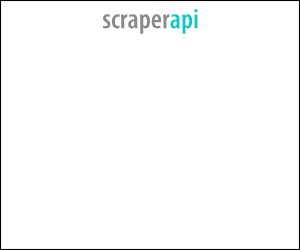
留下你的回應
以訪客張貼回應